The first step to create a website with Swite requires registration to the site, just follow the instructions below:
• Access to the Login interface using the address: swite.com
• Click on Register located at the top right of the page
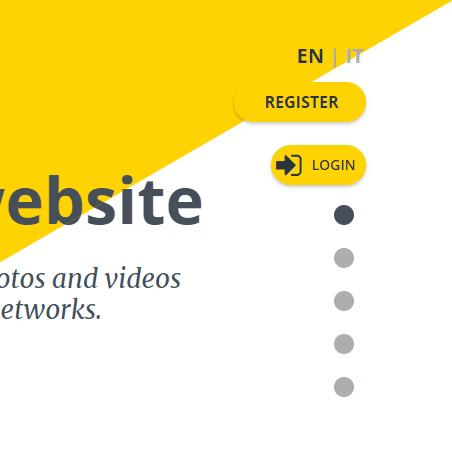
Follow the steps to complete the registration:
• Step1: choose the social network
• Step 2: choose the theme
• Step 3: choose the name and confirm your email
1.Choose the social network
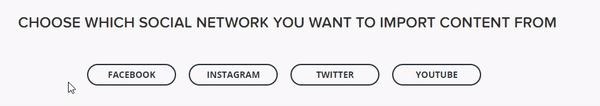
If you are not logged in, each social will open its login page by requesting the relevant account data.
If you choose to create your website using Facebook, you can choose whether to connect your private Profile or one of your Facebook Pages:
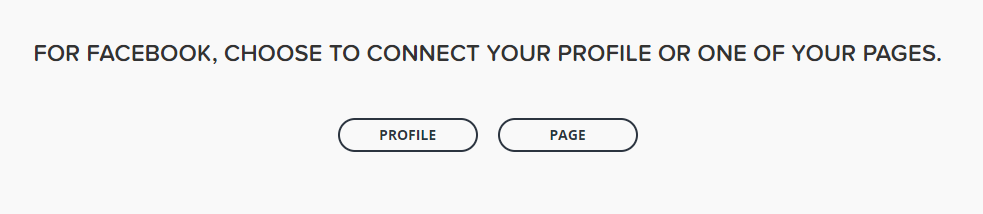
2. Choose the theme
Business themes are perfect to promote a professiona business, because you can enter opening hours, contacts, services and partners.
For each theme you can see the preview and choose the color pattern to customize the style, then just click on Choose Theme to proceed:
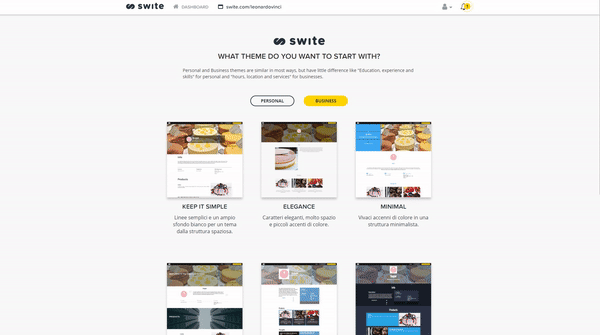
3. Choose the name and confirm your email
After choosing your theme, in the last step, you can choose your Site Address and your account Email (that by default is the one linked to the social network you choose to register).
1. Site Address: insert the name of your URL, ex: swite.com/yourname
2. Email: insert your email, here you will receive all the important communications from Swite;
Before clicking on Confirm remember to accept our Privacy Policy, to confirm that you are at least 18 years old and to accept out term and conditions.
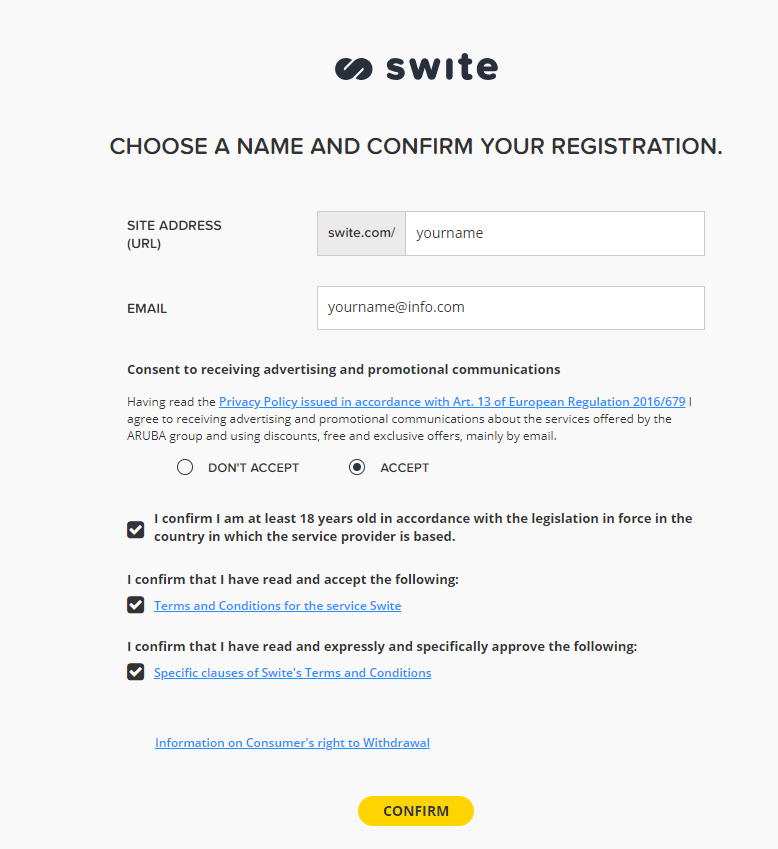
Congrats, now you are a Swite user!

Comments