In the Site Settings page you can find a section dedicated to search engines.
Let's see what you can do here to get your site indexed by Google and other search engines and to improve your ranking.
Search engines indexing
Search engine indexing is the process of a search engine collecting information about your site, to have in the search results.
This process is different from the one of search engine optimization (SEO), through which you can try to improve your ranking in the search results.
When your site appears in the search results, you can see it has three sections:
- The title or Site Name: in the example below "Pop Yoga - Swite"
- The url (your domain): "https://swite.com/popyoga"
- Your Site Description, that is the text below the url: "We teach what we need to learn. I am not - nor will I ever be - perfect, but by sharing the principles of the Pop Yoga I can immerse myself in the teaching."
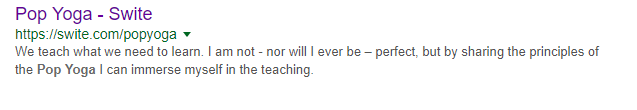 These three settings, your Site Name, your url and your Site Description, are really important for search engines because they help them understand what your site is about and allow the users to find it in the search results.
These three settings, your Site Name, your url and your Site Description, are really important for search engines because they help them understand what your site is about and allow the users to find it in the search results.
You can edit these settings directly on Swite. Let's see how.
Choosing your domain
Choosing the domain for your site is one of the first steps to be easily found on search engines. To connect your site to a domain, select the Premium or the Plus plan.
Remember to choose a domain that is not too long and that anybody could remember.
In any case your domain should be consistent with the content on your site. So, for example, try to avoid choosing a domain but then using a different site name in the content you publish, in your emails or in your social networks.
Your site name and your site description
In Site Settings, in the Search Engines section, you can edit your Site Name and your Site Description.
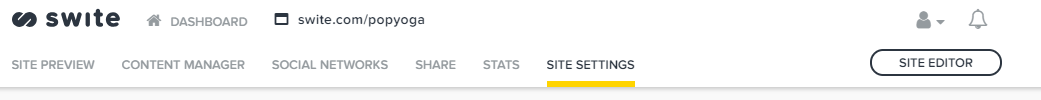
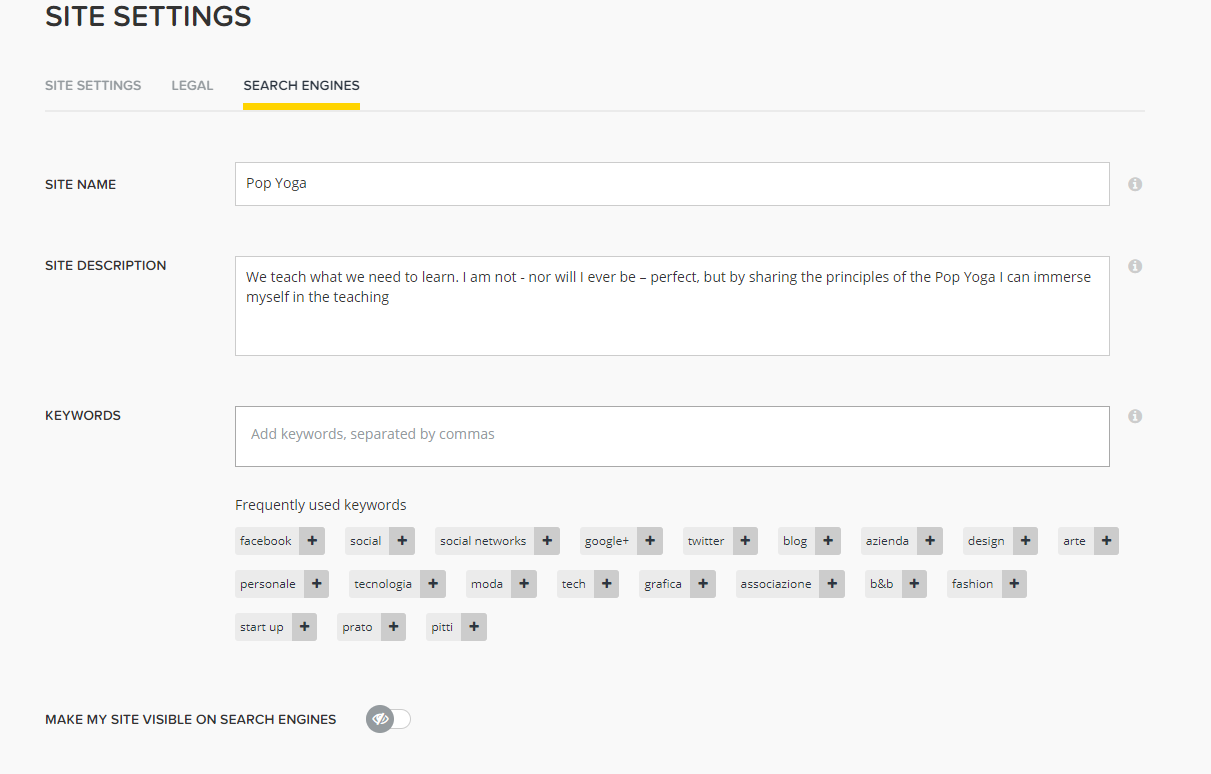
In Site Name write a name with less than 70 characters.
In Site Description describe what your site is about with less than 160 characters.
Choose the keywords for your site
In the same page you can also edit the Keywords for your site.
Keywords are the search terms used on Google or other search engines.
In Keywords enter the terms - separated by commas - describing your site, and that you choose to help determine when and where your site can appear on search engines. Try to be consistent and use these terms also in the site description.
Remember that the changes to these settings are automatically saved, but you may see the changes reflected on search engines after several days.
Enable or disable the visibility on search engines
With this icon  the visibility in enabled.
the visibility in enabled.
With this icon  the visibility is disabled.
the visibility is disabled.

Comments