You can access to Swite from a computer or any mobile device. Just go to swite.com and click on the Login button.
If are already logged in, you won't find the Login button but the Dashboard button and clicking on it you will access to the Dashboard where you can manage your site/your sites.
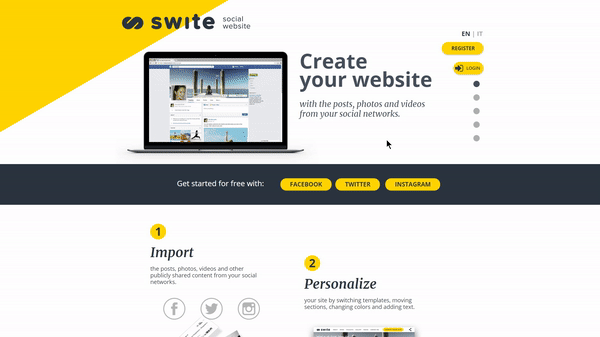
To log in, you must choose the same social network you used to create your account.
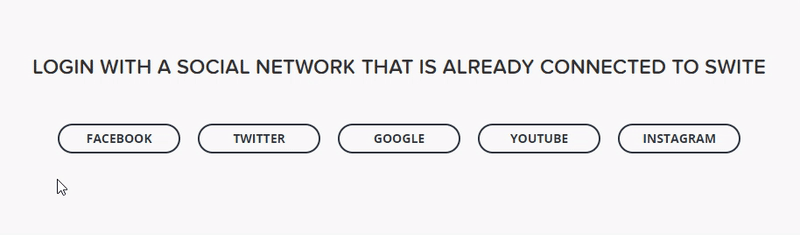
You will be asked to enter your social account information if:
• you are logging in from a different device
• you logged out the last time you used Swite
Having trouble logging in?
In case of problems logging in, please read the following paragraphs that could help you understand what is preventing the authentication.
Account not found
In case of account not found, you need to log in with a social already connected to Swite.
Example: if your Swite account was created with Twitter and you are now trying to log in with Facebook, the system will not recognize you (unless you already added Facebook to the connected social networks in the Social Networks page).
Forgotten Password
In case of forgotten password, you need to recover it by following the procedure provided by the Social Network that you are using and that is already connected to Swite.

Comments