You can enter your Account area on Swite by clicking on the icon below in your dashboard:
Here you will find a list of different pages, beginning with Account Settings:
In Account Settings you will be able to edit your account information, while in Domain + Email you can manage your domains and your email addresses (this feature is available only for Premium sites).
Clicking on Tutorial you can see our tutorial while on Guides you will be able to read our guides and faqs.
Clicking on Assistance you can contact our Customer Care while clicking on Feedback you can send us your suggestions to improve Swite.
Here you can also find our Terms and Conditions and our Privacy Policy.
At the end of the menu you will find the Logout button, to log out from Swite.
Account Settings
In Account Settings you can find your general account information and you can edit some details:
- First Name: here you can enter your first name
- Last Name: here you can enter your your last name;
- Email Address: choose an email address for your account (here, by default, you will find the email adress linked to the social network you used to register on Swite); you will receive all the communications from Swite to this email address
- Account Language: choose between Italian and English; this option will change the platform language, and not the language of your site.
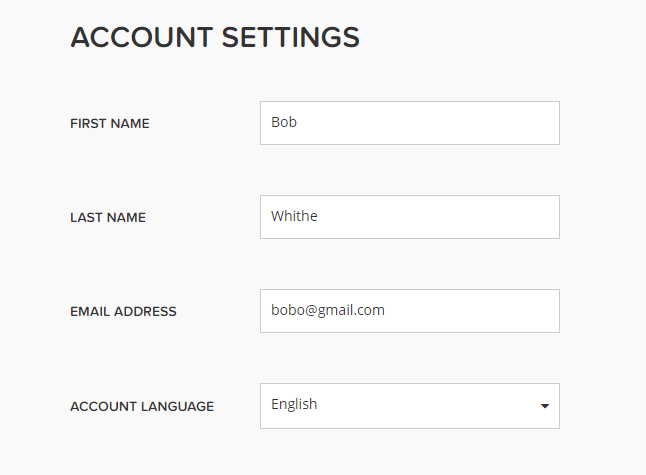
Mailing List Preferences
In Account Settings you can also manage your mailing list subscription.
Here you can choose which communications you want to receive from Swite, to the email address indicated before.
You can choose to receive how-to emails, news and tips and promotional emails.
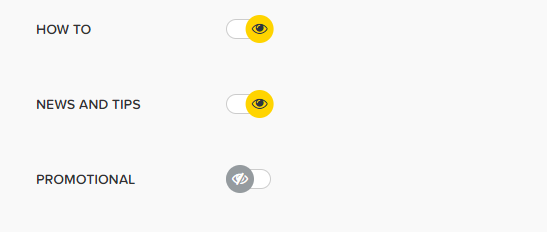
Delete your account
At the end of the Account Settings page you can also choose to delete your account.
To do so, you just need to click on Delete Account
and confirm by clicking on Ok.
Remember that eliminating your account is an action that you can not undo.
If you eliminate your account, every site under your property will be deleted and all the content will be removed.
If you are a Premium or a Plus user and you delete your account, remember that after the cancellation your DNS will continue to point to Swite. To change them, you need to access to the Panel of your domain.

Comments